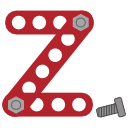4. Zeobuilder Tutorial – Getting started¶
- 4.1. Introduction
- 4.2. Getting started
- 4.2.1. Installation
- 4.2.2. Starting Zeobuilder
- 4.2.3. The Zeobuilder GUI
- 4.2.4. The anatomy of a Zeobuilder model
- 4.2.5. Tree structure terminology
- 4.2.6. Selections
- 4.2.7. Selections in the 3D view
- 4.2.8. Menu functions that alter the current selection
- 4.2.9. The relevance of making proper selections
- 4.2.10. Adding and removing objects, fixing mistakes
- 4.2.11. Default units
- 4.2.12. Rotations and Translations
- 4.2.13. Moving the global rotation center, zooming in and out
- 4.2.14. Configuring the interactive functions
- 4.2.15. Changing properties of objects
- 4.2.16. Cut, Copy, Paste and Duplicate
- 4.2.17. Loading and Saving files
- 4.2.18. Import and Export
- 4.2.19. Concluding remarks
- 4.3. Common tasks
- 4.4. Measurements
- 4.5. Working with springs
- 4.6. Periodic models