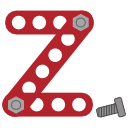4.1. Introduction¶
Zeobuilder is a straight-forward molecular editor. In the current version, the program excels in difficult tasks such as composing molecular structures and making complex transformations of the molecular geometry. More basic tasks such as creating small molecules are planned in later phases, since such features are already available in comparable programs, such as Molden. Zeobuilder specifically focuses on the construction of molecular models, although it can perform some structural analysis too.
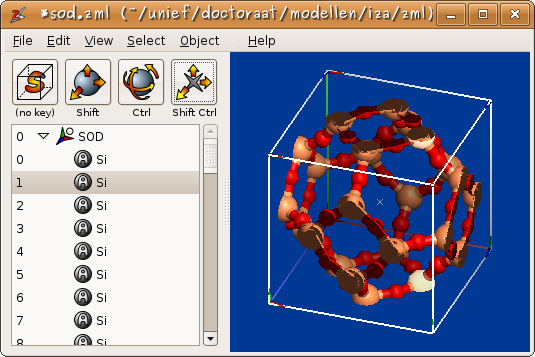
The graphical Zeobuilder user interface
Most programs - Zeobuilder is no exception - have two sides: the user-experience and the developer-experience. From the user point of view, Zeobuilder presents itself as a seemingly simple program with a sober user interface, shown in the figure above. This approach should lower the barrier for new users to get started with Zeobuilder. Don’t be disguised! Despite it’s clean look, Zeobuilder is a powerful program that hosts many complex features. A short overview is given in the [[Zeobuilder/QuickTour]]. Researchers, who like to extend Zeobuilder with new features to answer their molecular-editing demands, will appreciate that Zeobuilder is also developer-friendly. The program is designed to serve as a programming framework, in which anyone can express his new ideas about constructing molecular models.
This tutorial is a starting point for users that are new to Zeobuilder. No programming knowledge is required, although it is supposed that the reader is familiar with computer programs and molecular simulations in general. It is impossible to cover all topics in a single tutorial. If one wants to learn more, one may post questions to the Mailing lists or one may dive into the source code of Zeobuilder
4.1.1. How to read this tutorial¶
The tutorial consists of two parts. Part A deals with all the topics every Zeobuilder user should be comfortable with. Each chapter builds on the knowledge from the previous chapters. They should be read in consecutive order. When the reader has finished part A, he/she can devour Part B, wich discusses advanced topics. The chapters in part B do not depend on each other, so one may just selects chapters of interest.
When text is printed in verbatim, it is literaly copied from the computer screen (terminal or gui).