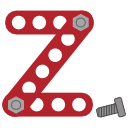1. Installation¶
1.1. Disclaimer¶
Zeobuilder is developed and tested on modern Linux environments. The installation instructions below are given for a Linux system only. If you want to use Zeobuilder on other operating systems such as Windows or OSX, you should have a minimal computer geek status to get it working. We are always interested in hearing from your installation adventures.
1.2. MolMod dependency¶
MolMod is a Python library used by most Python programs developed at the CMM. It must be installed before Zeobuilder can be used or installed. Installation and download instructions can be found in the molmod documentation. The instructions below only work if the MolMod package is installed.
1.3. External dependencies¶
Some software packages should be installed before Zeobuilder can be installed or used. It is recommended to use the software package management of your Linux distribution to install these dependencies.
The following software must be installed:
- Python 2.5, 2.6 or 2.7: http://www.python.org/
- Numpy >= 1.0: http://numpy.scipy.org/
- PyGTK >= 2.8: http://www.pygtk.org/
- PyOpenGL >= 2.0: http://pyopengl.sourceforge.net/
- PyGTKGLExt >= 1.1.0: http://www.k-3d.org/gtkglext/Main_Page
- librsvg2 >= 2.0: http://librsvg.sourceforge.net/
- libglade2 >= 2.0: http://www.jamesh.id.au/software/libglade/
- MatPlotLib >= 1.0: http://matplotlib.sourceforge.net/
Most Linux distributions can install this software with just a single terminal command.
Ubuntu 14.4 and up:
sudo apt-get install python-gtk2 python-opengl python-numpy python-gtkglext1 python-matplotlib python-rsvg
Fedora 21 and up:
sudo yum install pygtk2 pygtk2-libglade PyOpenGL numpy pygtkglext python-matplotlib gnome-python2-rsvg
1.4. Installing the latest version of Zeobuilder¶
The following series of commands will download the latest version of Zeobuilder, and will then install it into your home directory.
cd ~/build/
git clone git://github.com/molmod/zeobuilder.git
(cd zeobuilder; ./setup.py install --user)
The option --user can be ommitted when you are installing into a conda
envirnoment or a pip virtual environment.
You are now ready to start using Zeobuilder!
1.5. Testing your installation¶
For the development and testing one needs to install additional packages
- Nosetests >= 0.11: http://somethingaboutorange.com/mrl/projects/nose/0.11.2/
- Sphinx >= 1.0: http://sphinx.pocoo.org/
Most Linux distributions can install this software with just a single terminal command:
Ubuntu 12.4:
sudo apt-get install python-nose python-sphinx
Debian 5:
su - apt-get install python-nose python-sphinx exit
Fedora 17:
sudo yum install python-nose sphinx
Suse 11.2:
sudo zypper install python-nose sphinx
Once these dependencies are installed, execute the following commands to run the tests:
cd ~/build/zeobuilder
nosetests -v
If some tests fail, post the output of the tests on the Zeobuilder mailing list.