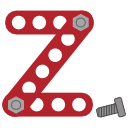5.1. The connection scanner¶
Spring objects, as discussed in chapter A5, can be used to connect two or more
zeolite clusters (building blocks), but one has to select manually the pairs of
oxygen atoms that will join to form new Si-O-Si bridges. The Connection Scanner
also automates the search for such pairs of oxygen atoms, given two molecular
building blocks. In this chapter, we demonstrate the usage of the scanner on the
basis of the MFI precursor (precursor.zml).
One or two building blocks must be selected, before activating Object ->
Builder -> Connection Scanner. A building block consists of a reference frame
that contains the molecular structure of the building block. (This can not be
the global reference frame. It must be a subframe.) When only one building
block is selected, the scanner will search for possible ways to connect that
building block and with an identical copy. After the menu function Object ->
Builder -> Connection Scanner is activated, a dialog pops up where one can
enter all the scanner parameters. This dialog contains three tabs: Geometry1,
Geometry2 and Parameters, which are shown in the figures below. The
first two tabs are identical. The second is only applicable when two building
blocks are selected. The third tab contains all the parameters that control the
behavior of the Connection Scanner algorithm.
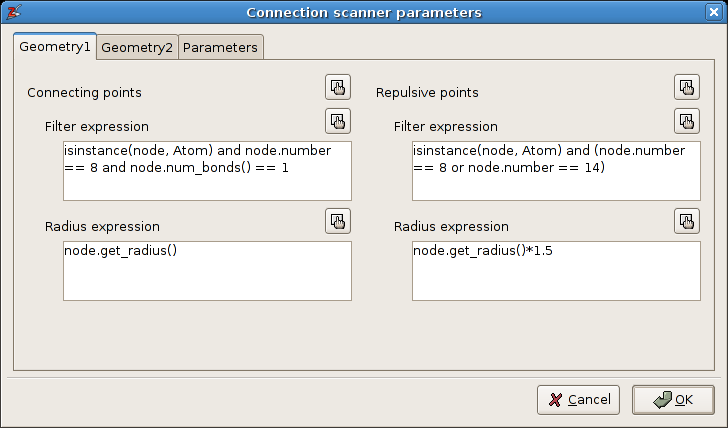
The first tab of the Connection Scanner dialog
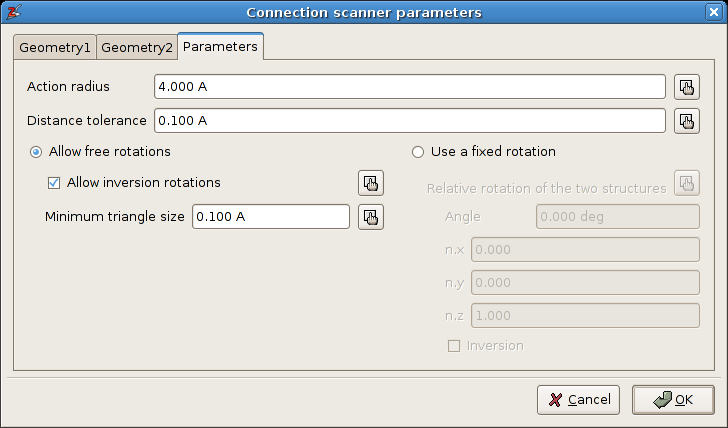
The third tab of the Connection Scanner dialog
Note
It may be instructive to repeat the chapter discussing the springs, Working with springs, where the condensation algorithm is explained in detail. The remainder of this chapter assumes that the reader is familiar with that concept.
5.1.1. Example 1: A triangle-based search¶
In this example, all possible connections between two zeolite building units are generated, in which a triangle of oxygen atoms in one unit geometrically overlaps with a matching triangle in a second building unit.
We will first explain the steps to apply the connection scanner. Later on, the effect of the parameters and the end result is discussed.
Load the model
precursor.zmland select the frame that contains the building block.Activate the menu function
Object -> Builder -> Connection Scannerand fill in the following parameters:- Tab
Geometry 1:
- Connecting points - Filter expression:
isinstance(node, Atom) and node.number == 8 and node.num_bonds() == 1 - Connecting points - Radius expression:
node.get_radius() - Repulsive points - Filter expression:
isinstance(node, Atom) and (node.number == 8 or node.number == 14) - Repulsive points - Radius expression:
node.get_radius()*1.5
- Tab
Geometry 2: (disabled) - Tab
Parameters:
- Action radius:
8 A(A stands for angstrom) - Distance tolerance:
0.15 A - Select Allow free rotations
- Check Allow inversion rotations
- Minimum triangle size:
0.15 A
Click OK
- Tab
A progress dialog appears as in this figure:
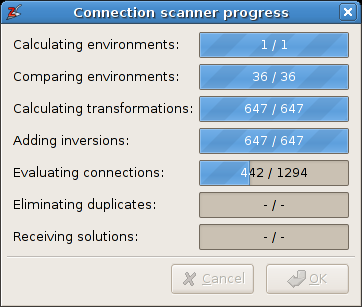
The progress dialog of the connection scanner.
When the Connection Scanner has finished, Click
OKagain.A duplicate of the original building block is added to the model and an object
ConscanResultsis added to the folder. Double click onConscanResultsin the tree view. A tool window opens that lists all the results of the connection scanner, similar to the figure below. Select an item in the list, and the corresponding connection is displayed in the 3D view.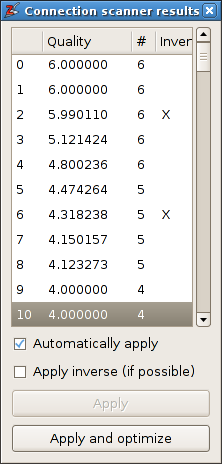
The results of the connection scanner.
In the results window, the button
Apply and optimizewill further optimize the relative orientation of the building blocks, using springs.
This should already give a nice impression of the capabilities of the Connection Scanner. We will now discuss the signification of the parameters for the connection scanner in detail:
- Connecting points - Filter expression: This python expression must be True when the variable node is one of the candidate atoms in the building block that should be brought into overlap with a similar atom in the other building block, in order to form a proper connection between the two blocks. In the case of Zeolites, where clusters join through a poly-condensation reaction, this expression must select the termination oxygen atoms.
- Repulsive points - Filter expression: This is a similar python expression, but it must be True for the atoms in the building block that are not allowed to overlap when two blocks are connected. In the case of zeolite clusters, this includes the Silicon atoms and the internal Oxygen atoms. Note that the expression for the repulsive points is only evaluated for atoms that are not selected with the filter expressions for the connecting points.
- Allow free rotations versus Use a fixed rotation: When free rotations are allowed, the connection scanner will search for matching connections, by enumerating and comparing all triangles formed by connecting points in the first and second building block. When two congruent triangles are found (one in the first block and the other one in the second block), a Galilean transformation must exist that, when applied to the second block, brings the the triangle in the first block into overlap with the triangle in the second block. When using a fixed rotation, the scanner search for pairs of connecting points in both blocks that have a matching relative position.
- Action radius: This parameter determines the maximum length of the triangle edges when searching for matching triangles, or it is the upper limit for the pair distance when searching for matching atom pairs.
- The Distance tolerance is the maximum allowed mismatch between two inter atomic distances when searching for matching triangles or atom pairs.
- The option Allow inversion rotations, will also consider mirrored copies of the building blocks.
- Minimum triangle size: This parameter is introduced to eliminate the (rare) situation where the triangle formed by three connecting points becomes degenerate. Internally this value is converted to a ‘minimum triangle area’ and it eliminates cases where tree connecting points are co-linear. Such triangles do not properly define a relative orientation for the two building blocks.
- Connecting points - Radius expression and Repulsive points - Radius expression: At a certain point, the Connection Scanner must determine the quality of each possible connection between two building blocks. The quality of a connection is determined by counting all pairs of overlapping connecting points. From that number, the amount of pairs of overlapping points that include at least one repulsive point, is subtracted. Overlapping pairs are counted on the basis of Fuzzy logic: For each atom pair a score is determined based on their inter-atomic distance and their radii. The sum of all these scores represents the quality of a connection. An overlapping pair results in a score of plus (or minus) one when the two atoms exactly coincide. The score is zero when the distance between the two atoms is larger than the sum of their radii. For the intermediate cases, the score is interpolated between plus (or minus) one and zero, based on the inter-atomic distance.
5.1.2. Example 2: A pair-based search¶
In this example, all possible connections between two zeolite building units are generated, in which a pair of oxygen atoms in one unit geometrically overlaps with a matching pair in a second building unit.
These are the straightforward instructions to perform this example:
Load the model
precursor.zmland select the frame that contains the building block.Activate the menu function
Object -> Builder -> Connection Scannerand fill in the following parameters:- Tab
Geometry 1:
- Connecting points - Filter expression:
isinstance(node, Atom) and node.number == 8 and node.num_bonds() == 1 - Connecting points - Radius expression:
node.get_radius() - Repulsive points - Filter expression:
isinstance(node, Atom) and (node.number == 8 or node.number == 14) - Repulsive points - Radius expression:
node.get_radius()*1.5
- Tab
Geometry 2: (disabled) - Tab
Parameters:
- Action radius:
8 A(A stands for angstrom) - Distance tolerance:
0.15 A - Select Use a fixed rotation
- Enter the following rotation parameters: angle=180°, n=(0,1,0), inversion=False
Click
OK- Tab
The remainder is similar to the previous section.